How can I create a template, set or flow of events or tasks?
Templates are used to create new events or sets of events with pre-filled information like a defined start and end time, fixed duration, pre-selected resources, and styling. This helps reduce the amount of repetitive information you may have duplicated with events you do often. Use templates to quickly add common tasks with preset information, including multiple events for a training course, all the steps of a building or installation project, a list of tasks to be completed by a new employee and so much more.
You can create a new template from your Account Settings > Templates page or by clicking the + sign in the top center toolbar and selecting Create template. To copy an existing event as a new template choose Create template from the events More... actions button.
Template events can also be used to store a preset form in its notes. The form Templates events can then be inserted into existing events.
Master Template
If most of your events always require the same custom information, styling, or form fields in the notes, then you can set an existing template as a master that is always used for new events. The master template can be set or removed from your Account Settings > Templates page and is then used for all new events.
To create a new template you click in the empty schedule of any resource and choose to 'Add From a Template', then choose 'Create a New Template' from the bottom of the list. You can also tick the 'Is a Template' box under the Flow tab of any existing event.
When new events/tasks are created from your template it will use the start date where you clicked to add the new event, so set your template date to some point in the past to not interfere with your current schedule. Whilst the start date is not used from your template the duration can be.
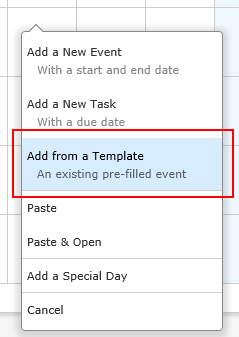
You can create a new template from your Account Settings > Templates page or by clicking the + sign in the top center toolbar and selecting Create template. To copy an existing event as a new template choose Create template from the events More... actions button.
Template events can also be used to store a preset form in its notes. The form Templates events can then be inserted into existing events.
Master Template
If most of your events always require the same custom information, styling, or form fields in the notes, then you can set an existing template as a master that is always used for new events. The master template can be set or removed from your Account Settings > Templates page and is then used for all new events.
To create a new template you click in the empty schedule of any resource and choose to 'Add From a Template', then choose 'Create a New Template' from the bottom of the list. You can also tick the 'Is a Template' box under the Flow tab of any existing event.
When new events/tasks are created from your template it will use the start date where you clicked to add the new event, so set your template date to some point in the past to not interfere with your current schedule. Whilst the start date is not used from your template the duration can be.
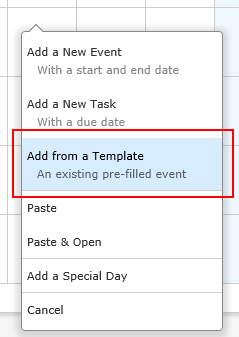
Last updated, 27 February 2024, 08:27
Still need help? Contact Us
Join Us - Live Webinar
...
Help Topics
Contact Us
