Online Scheduling with the Gantt Chart View
The Gantt view is one of many ways you can view your schedules, information, projects and planned events. The Gantt View can be selected from the View menu on the top navigation bar.
The Gantt view focuses on your planned events and each event is given a unique row. Events are sorted by their start date and time, then priority. This view gives a great visualisation of where events are in time relative to other events independent of the resources needed. For a Resource focused view you can choose Timeline from the View menu.
An important step to seeing a useful Gantt chart is to use the Event Filter and choose only the events for a certain Project, Client, or other Activity. This will narrow the events shown and allows you to focus on just the events you need to see and their relationship in time to each other.
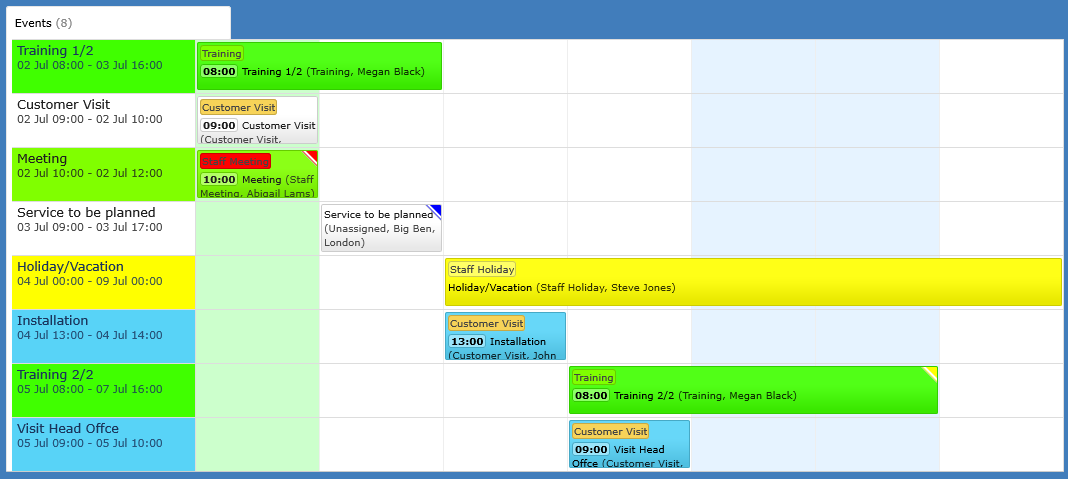
The Gantt view focuses on your planned events and each event is given a unique row. Events are sorted by their start date and time, then priority. This view gives a great visualisation of where events are in time relative to other events independent of the resources needed. For a Resource focused view you can choose Timeline from the View menu.
An important step to seeing a useful Gantt chart is to use the Event Filter and choose only the events for a certain Project, Client, or other Activity. This will narrow the events shown and allows you to focus on just the events you need to see and their relationship in time to each other.
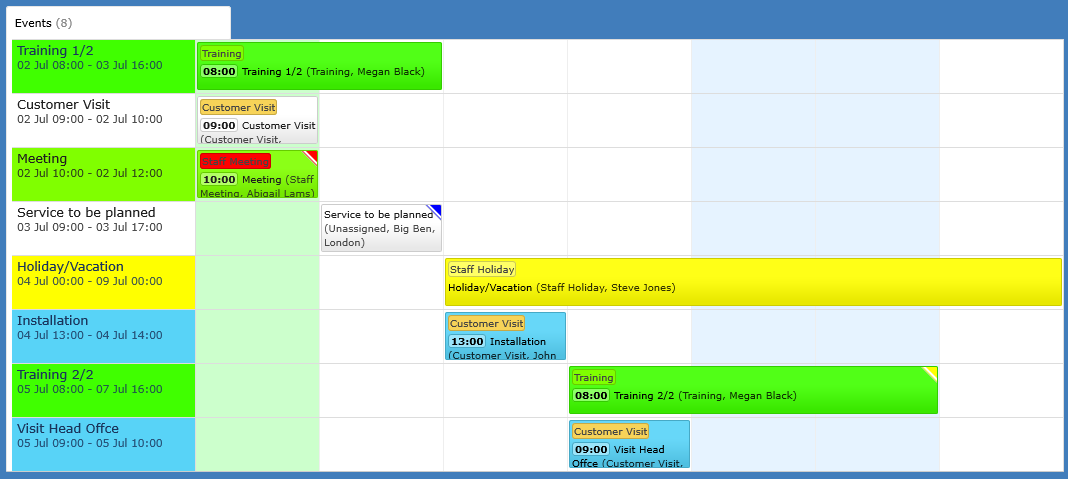
Last updated, 2 July 2019, 10:10
Still need help? Contact Us
Join Us - Live Webinar
...
Help Topics
Contact Us
