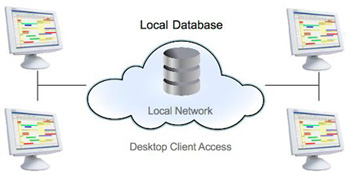Network Scheduling for our Desktop Software
Store your data on your PC, internal network, external network, or online and allow single or multiple users full read and write access from any location.
Local Networking
No complicated server software to setup or install, just install 'Schedule it' on each users computer and all users can open and edit the same database.
- Save your database file to a common network folder then all users can open the same file and read and write together.
Access over your local network or connect to your network from a remote location.
- More advanced database options including Microsoft SQL Server, the Free Microsoft SQL Server Express or MySQL.
Remote and Online Networking
-
Use simple screen sharing with Remote Desktop or Terminal Services to allow remote users access to an office PC with Schedule it installed.
-
For read only access, output your schedule to Web Pages and upload to your web server to allow worldwide access with only a browser.
-
Send email alerts which include calendar information which allows remote users to receive event notifications and updates that can be added to their remote calendar applications.
-
For full read and write access, store your database online and any user with the desktop software can access it from any location.
You can use this with our Online Scheduling service.
Other online hosted databases services include Amazon's RDS, and
Microsoft's SQL Azure.