How to customise the Quick Edit resource list
The Quick Edit option allows you to make common updates to an event without having to open the event. This can be done by clicking the event and choosing the change you want to make from the Quick Edit menu that appears.
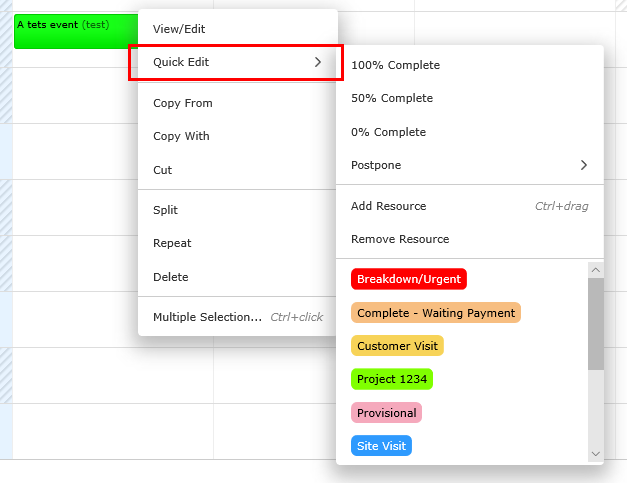
At the bottom of the Quick Edit menu is a list of resources that can be added. These are taken from the Status/Activity Type group that you can edit from your Account Settings > Resources page. It is also possible for you to change the group used if you have setup your own. You can do this from your Account Settings >Advacned Account Settings, with the option Quick Edit Resource Group.
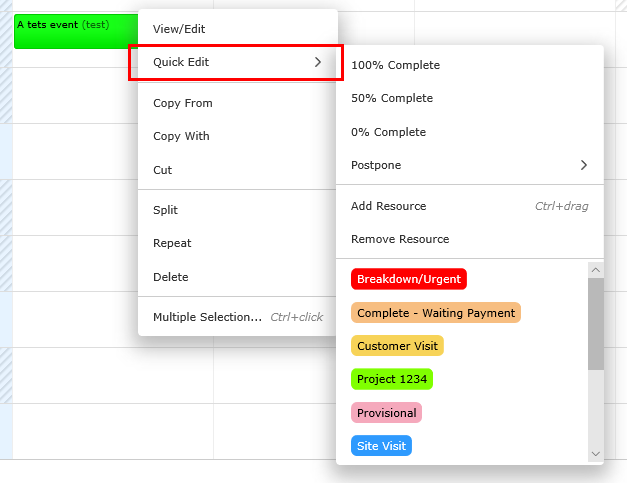
At the bottom of the Quick Edit menu is a list of resources that can be added. These are taken from the Status/Activity Type group that you can edit from your Account Settings > Resources page. It is also possible for you to change the group used if you have setup your own. You can do this from your Account Settings >Advacned Account Settings, with the option Quick Edit Resource Group.
Last updated, 15 November 2019, 13:21
Still need help? Contact Us
Join Us - Live Webinar
...
Help Topics
Contact Us
