Error writing updates during import/restore of CSV data into SQL database
If you get the error 'Cannot insert duplicate key on object...' or 'Error converting data type varchar to float', this could be due to SQL user permissions or the format the CSV is using to store decimal numbers is different to the PC or server that is trying to import the file.
Ensure the user credentials being used to access the SQL server in your connection string allow the user full access to drop and create databases and tables if you are performing a full restore or replace all.
Where the error includes 'Error converting data type varchar to float', the solution is to change the Decimal symbol in Windows Control Panel > Region > Additional settings, to be dot (or to match the format used in the CSV). Windows will need to be restarted for this change to take effect.
After Windows it restarted the CSV file should import correctly.
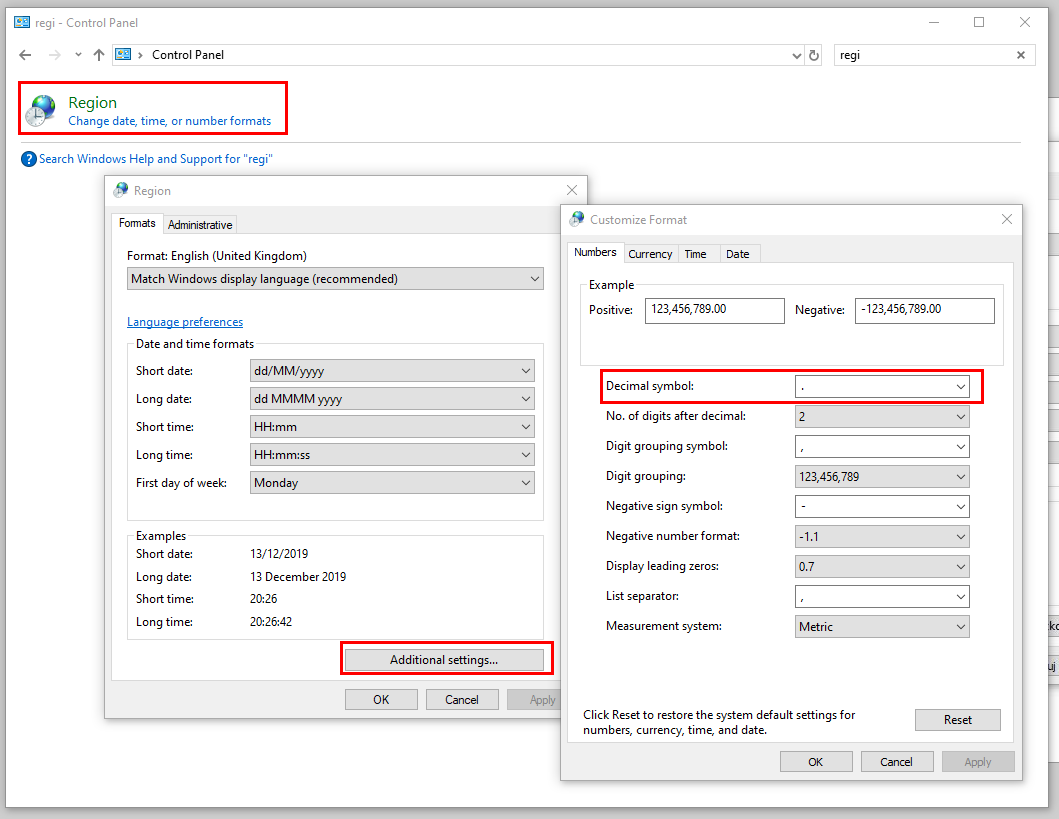
Ensure the user credentials being used to access the SQL server in your connection string allow the user full access to drop and create databases and tables if you are performing a full restore or replace all.
Where the error includes 'Error converting data type varchar to float', the solution is to change the Decimal symbol in Windows Control Panel > Region > Additional settings, to be dot (or to match the format used in the CSV). Windows will need to be restarted for this change to take effect.
After Windows it restarted the CSV file should import correctly.
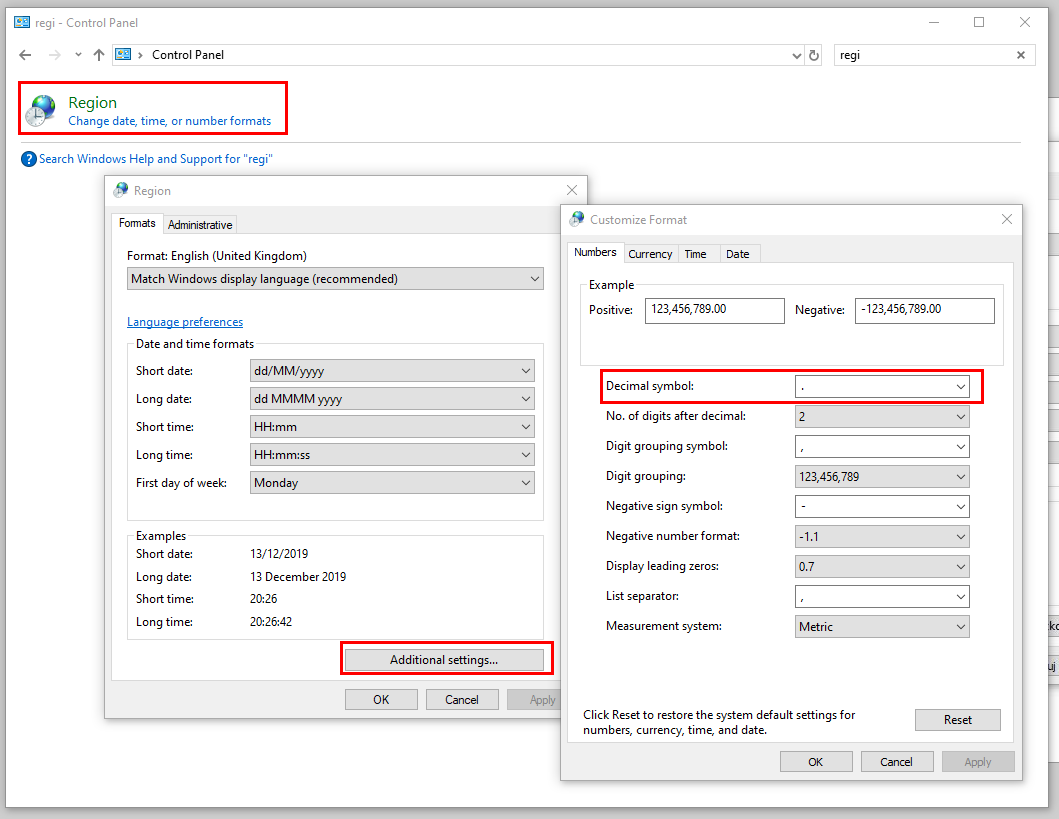
Last updated, 13 December 2019, 20:24
Still need help? Contact Us
Join Us - Live Webinar
...
Help Topics
Contact Us
