Sub Resources and Linked/Nested Resources
Use linked resources when the resource belongs to another resource and both may need to be selected in any event.
There are times when a resource like a Contact, Room, piece of Equipment or Site belongs to one of your clients or a different team. For this situation you can add your new resource and set the Parent Resource as the Client or Team it belongs to. When using the resource selector, any linked resources can then be seen.
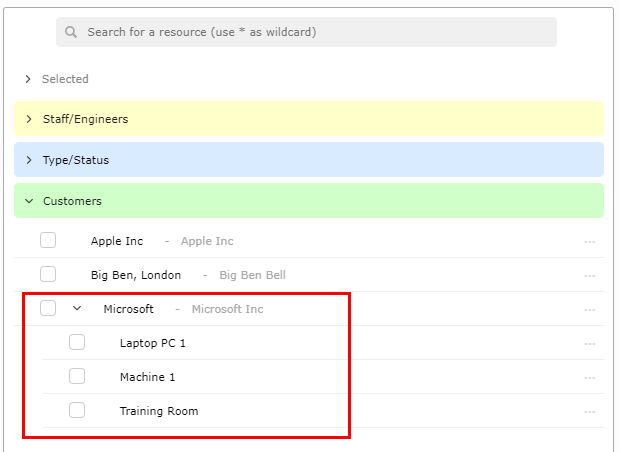
Under a resources Workflow tab you can choose the parent resource that it belongs to.
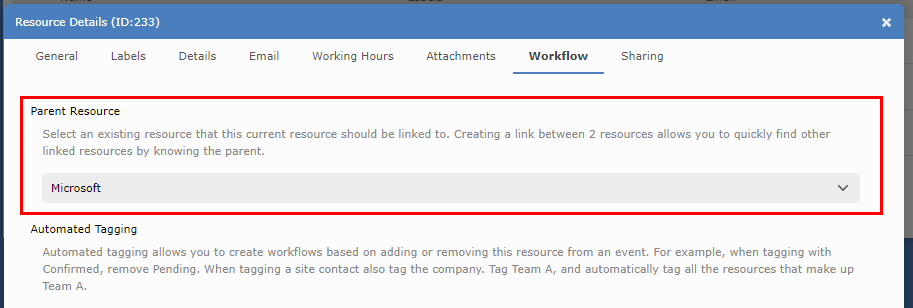
[subresources,sub-resource,linked,nested,nest]
There are times when a resource like a Contact, Room, piece of Equipment or Site belongs to one of your clients or a different team. For this situation you can add your new resource and set the Parent Resource as the Client or Team it belongs to. When using the resource selector, any linked resources can then be seen.
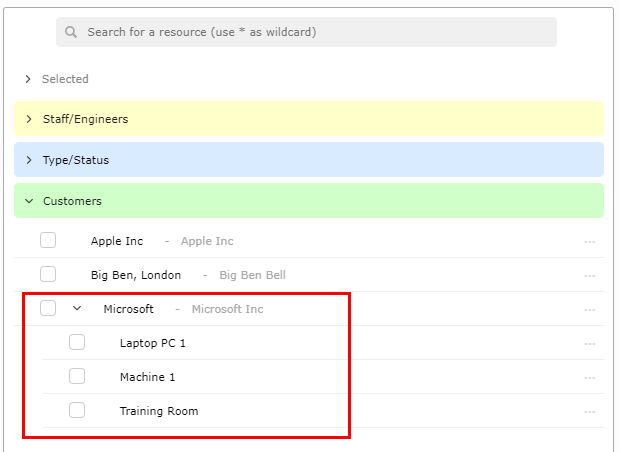
Under a resources Workflow tab you can choose the parent resource that it belongs to.
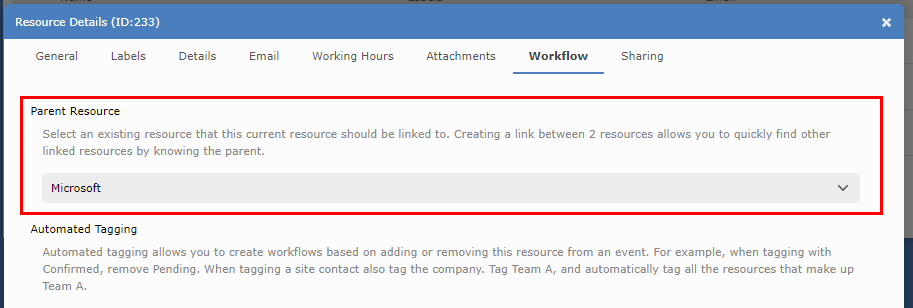
[subresources,sub-resource,linked,nested,nest]
Last updated, 26 August 2023, 17:34
Still need help? Contact Us
Join Us - Live Webinar
...
Help Topics
Contact Us
