Workspaces (beta)
Workspaces are still in beta - This means we are still developing and adding the full feature set.
Use workspaces to create separate work areas for different divisions or departments within your organisation where data separation is needed.
The top level in your account is the workspace. Within each workspace you can add groups, resources and other information that is only visible in that workspace.
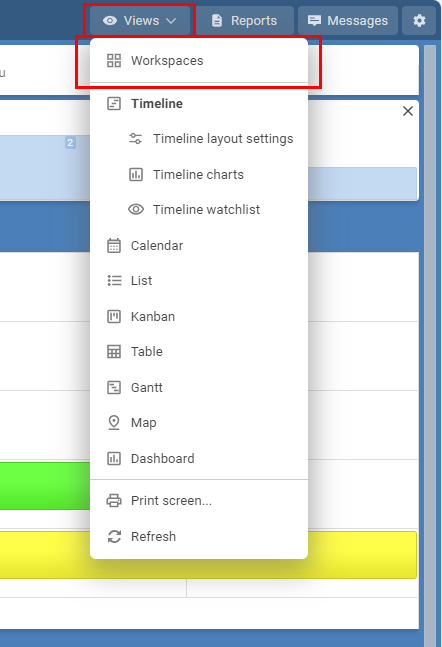
Every group, resource, filter, report, template and event created within a workspace are only visible when their workspace is selected.
User access
Within the view permissions of each user you can choose which workspaces the user can access.
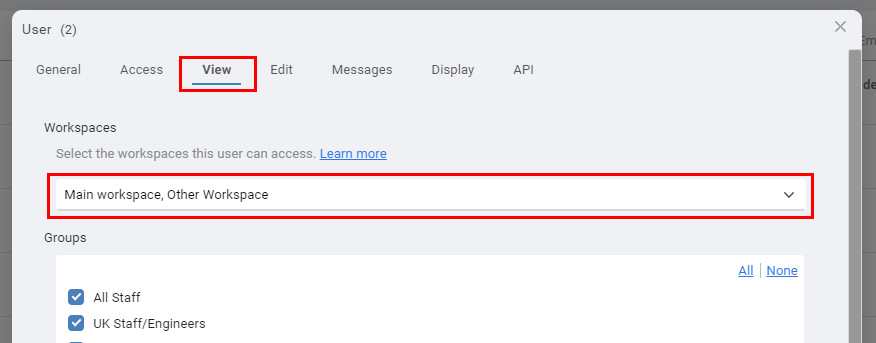
Shared groups COMING SOON - NOT YET ACTIVE!
Whilst workspaces are intended to be a separate workspace, you can share groups in up to 10 workspaces.
Sharing a group with other workspaces does not automatically share all resources from that group.
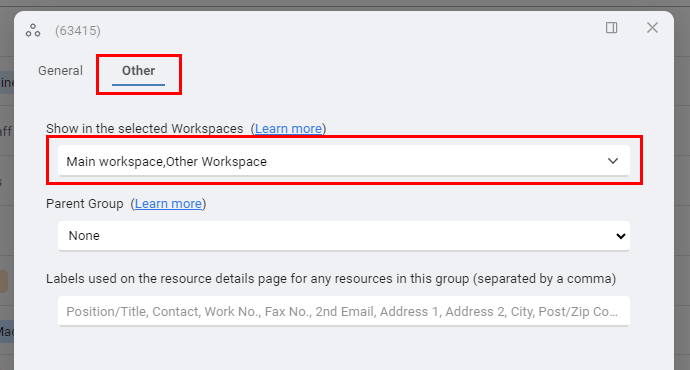
Shared resources COMING SOON - NOT YET ACTIVE!
Whilst workspaces are intended to be a separate workspace, you can share resources in up to 10 workspaces.
Sharing a resource with other workspaces does not automatically share its sub-resources.
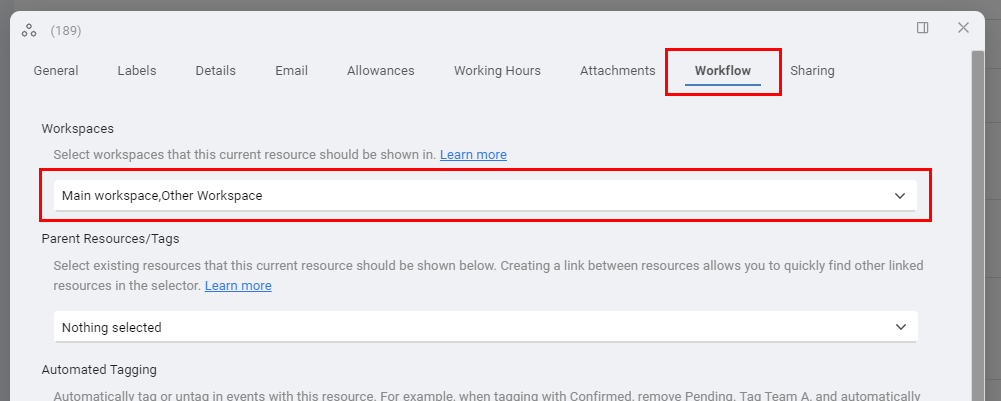
Information that is unique to each workspace :
Groups
Resources
Resource Labels
Events
Filters
Reports
Templates
Special Days
Use workspaces to create separate work areas for different divisions or departments within your organisation where data separation is needed.
The top level in your account is the workspace. Within each workspace you can add groups, resources and other information that is only visible in that workspace.
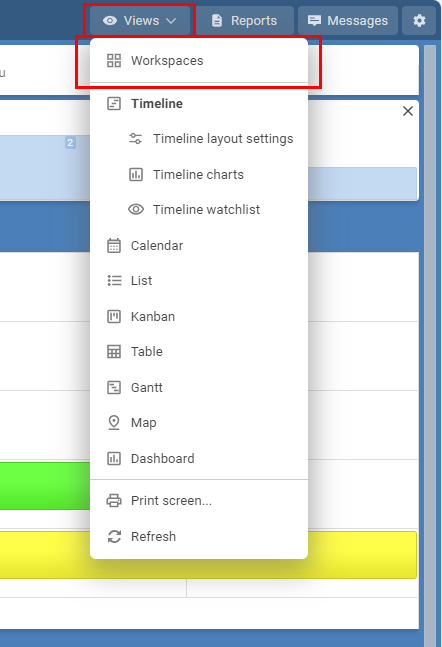
Every group, resource, filter, report, template and event created within a workspace are only visible when their workspace is selected.
User access
Within the view permissions of each user you can choose which workspaces the user can access.
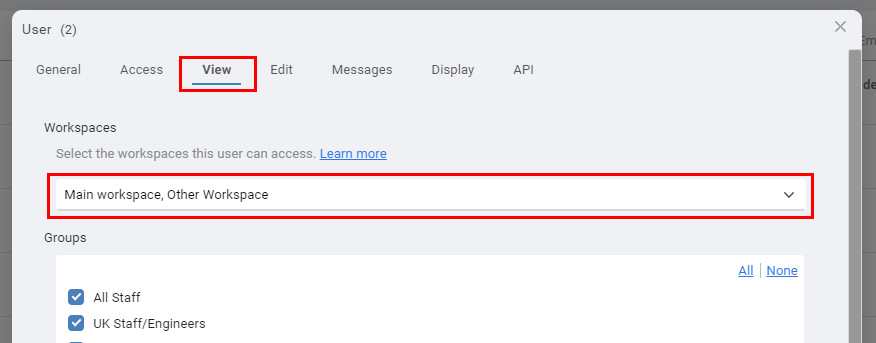
Shared groups COMING SOON - NOT YET ACTIVE!
Whilst workspaces are intended to be a separate workspace, you can share groups in up to 10 workspaces.
Sharing a group with other workspaces does not automatically share all resources from that group.
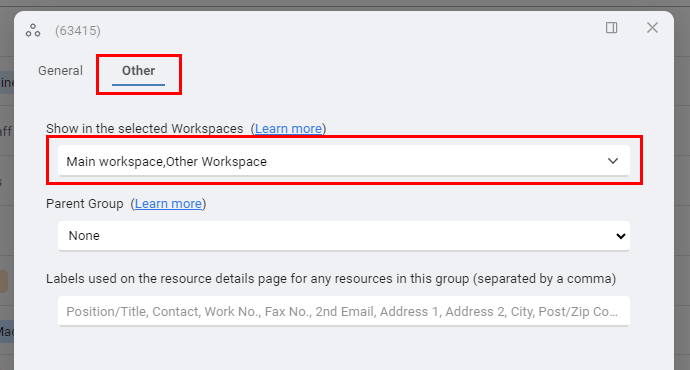
Shared resources COMING SOON - NOT YET ACTIVE!
Whilst workspaces are intended to be a separate workspace, you can share resources in up to 10 workspaces.
Sharing a resource with other workspaces does not automatically share its sub-resources.
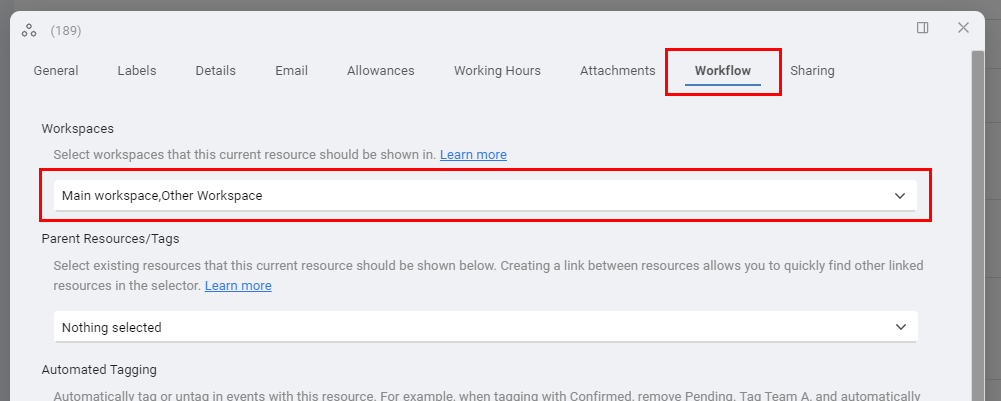
Information that is unique to each workspace :
Groups
Resources
Resource Labels
Events
Filters
Reports
Templates
Special Days
Last updated, 12 April 2024, 13:01
Still need help? Contact Us
Join Us - Live Webinar
...
Help Topics
Contact Us
